|
|
|
|
| |
mySchool |
| Instructions for using MySchool |
| Before access on mySchool school management system you should consider the following : |
| *All the pop-ups should be disabled . If you have any search toolbar such as Yahoo , Google , alexa ,...etc you should display it and disable the popup blocker . If you are using windows XP with service pack 2 you should be sure that Internet explorer is configured to support the pop ups by doing the following : |
1-click tools
2-click pop-up blocker
3-make sure that the pop-up blocker is off |
|
|
| |
| mySchool� is a highly-interactive web-based School Management System that provides a complete market leading solution for your school's administration. We recognize that Parents, Teachers and Administrators, not Technology, shape and touch the minds of our children. |
 |
 |
| Screen shot 1 |
| |
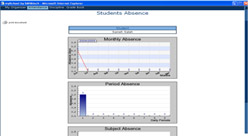 |
| Screen shot 2 |
|
| mySchool� is evidence of that understanding and commitment.It combines the evolution of software and the internet for the purpose of improving education by fostering an environment for communication, Manage, Control and Monitoring. |
| mySchool� is the ultimate tool for data, analysis and reporting, along with the means to communicate and collaborate with all stakeholders, immediately and effectively. |
| |
| Unique Features of mySchool |
- Purposefully designed to meet the varying needs of modern day schools (easily set and control: types of services, report configuration, access privileges, language preferences and more)
- Simple to learn and maintain (no special codes to learn)
- Immediate solution to leverage a school’s investment in technology (runs on various software/hardware platforms, fits thin client model, easy to use)
|
| The System is comprised of Six Modules: |
- Student Information System
- E-learning System
- Community Web Portal
- Financial Management System
- Human Resource Management System
- Library Management System
|
| You can find out more about mySchool: |
|
| |
|
|
|